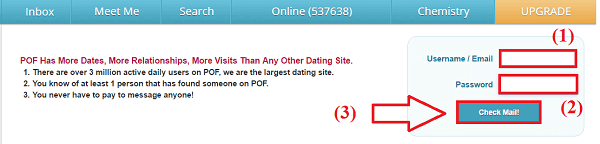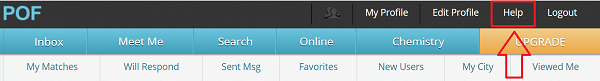Plenty of Fish (POF) has been one of the most popular dating sites so far. POF claims that it has more than 100 million registered user. Many people have found their perfect match and are so grateful to the website. If you have already found your perfect match or you are too annoyed with all these dating things, and you want to delete POF account permanently, we are here to help you.
Before thinking of deleting POF account, you got to know that there is the difference between deactivating POF account and deleting it permanently. Consider once that, temporary deactivating POF account might help you. The benefit of temporary deactivating your POF account is that all the data of your account will not be deleted; in case you want to come back to POF after a while.
If you are sure you want to get rid of POF permanently, then follow:
Steps to Delete POF Account (Plenty Of Fish) Permanently
- Browse Plenty Of Fish Home Page on any internet browser you prefer.
- Enter username/email and insert password associated with the account. Then click on Check Mail.
- Click on Help tab at the top right corner of the page just before the “Logout” option.
- From among the various options click on “Delete account” under “How do I delete my account” heading.
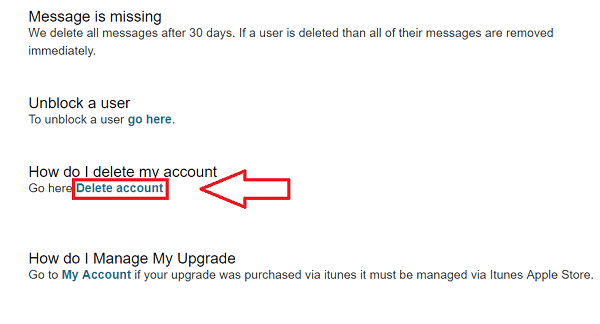
- You will now reach the account deletion page.
You can directly reach this page just by clicking on this direct link to deactivate POF Account. If you click on this link without logging in you will need to enter username and password only then you will reach the account deletion page. - Now you are asked to enter various information like your username, password, reasons for leaving POF account, the number of dates you went on and whether or not you will recommend POF to others or not.
Besides this page will also warn you that if you delete POF account, you won’t be able to use any data associated with your profile permanently.
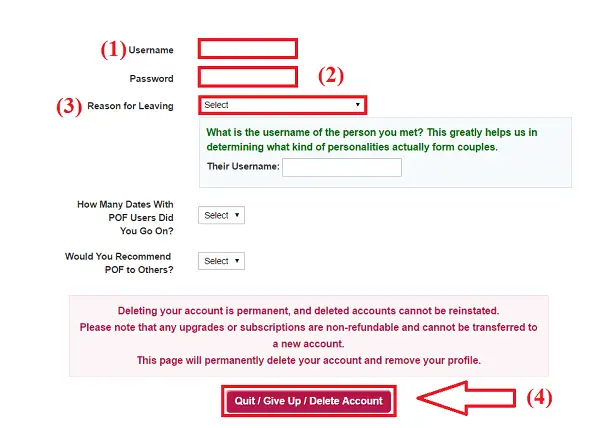
- After inserting all the information click on “Quite/Give Up/Delete Account” tab.
Sometimes even after following the procedure as mentioned above, your account will not be deleted. Well, in that case, there is nothing you can do except sending mail, making a humble request to delete your account, to customer care service of POF via mailing id [email protected]. Once you delete Plenty of fish account, all your data will be lost, and you can’t recover it later. So think it through before deactivating permanently.
If you want a temporary break from POF then hiding your account could be the better option for you. To hide your profile from others follow these simple steps:
Hide Plenty of Fish (POF) account
- Step 1: Navigate pof.com in any browser you prefer.
- Step 2:?Login to your POF account with the username and password of the account that you want to hide temporarily
- Step 2: After that click ‘Edit profile‘ option that lies towards the top right corner of the page just after the?“My Profile” option.
- Step 3: Select the option ‘To hide your profile from others, click here‘.
When you hide your account, others will not see your profile or image in the search result so that no one will be able to contact you through this platform. You can return to POF whenever you prefer. All you have to do is login POF account with your existing username and password.